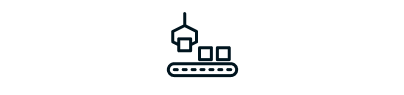What to know before buying a 3D printer
Buying a 3D printer isn’t just about comparing specs — it’s about understanding how the machine will serve your actual needs, budget, and workflow. Whether you’re a first-time buyer or expanding a professional setup, knowing what to expect (and what to question) can save you from costly surprises later. Here’s what to know when buying a 3D printer so your decision leads to reliable results, not frustration.
1. What are you planning to print?
Before anything else, get clear on your intended use. Are you printing prototypes, jigs and fixtures, dental models, or end-use parts? Each application comes with different requirements for resolution, material strength, surface finish, and repeatability.
- For quick prototyping → FDM or resin printers may be ideal.
- For precision and detail → SLA, DLP, or SLS are better suited.
- For production-level durability → SLS or industrial FDM machines are worth considering.
Knowing the function of your parts defines the type of machine you actually need — and helps narrow your options quickly.
2. Understand the main technologies
All 3D printers build parts layer by layer, but the way they do it varies significantly:
- FDM (fused deposition modeling): affordable and easy to use, but with visible layer lines,
- SLA/DLP (resin-based): high detail, ideal for smooth, small parts,
- SLS (powder-based): support-free, durable prints — suited for batch production,
- DMLS/SLM (metal): high-end, industrial-grade manufacturing.
Understanding these technologies upfront helps you avoid overbuying — or underestimating what your parts demand.
3. Consider materials and costs
Each printing technology limits (or expands) the materials you can use. Don’t just look at what the printer can technically accept — consider what you’ll actually be printing with, and how much those materials cost over time.
- PLA and PETG are common, low-cost entry options.
- Nylon, TPU, carbon-filled, or flexible filaments may require specific setups.
- Resin types vary in hardness, detail, and curing behavior.
- SLS powders must be refreshed or replaced regularly.
- Some systems lock you into proprietary materials (with higher costs).
Always account for long-term material cost and availability — especially for production work.
4. Total cost of ownership
Price tags can be deceiving. What looks affordable up front may come with hidden costs: replacement nozzles, resin tanks, filters, maintenance kits, or recurring software subscriptions.
Factor in:
- cost of materials,
- replacement parts and consumables,
- downtime and maintenance needs,
- training or onboarding (especially in teams),
- post-processing tools and workspace needs.
Knowing this full picture helps avoid common buyer regret — especially when budgets are tight or you’re scaling production.
5. Print volume and speed
How big do your prints need to be — and how fast do they need to get done? Larger build volumes allow you to print big parts or multiple items at once, but they come at the cost of footprint, time, and calibration complexity.
Similarly, advertised “print speed” can be misleading. Print resolution, cooling, and layer adhesion often dictate real-world speeds.
Be realistic: choose a machine that balances speed with print quality and doesn’t exceed your space or usage expectations.
6. Reliability and support
Even the best machines fail sometimes. What really matters is how easily they recover — and how well the manufacturer supports you when they do. Before buying:
- look for strong community support or a responsive service team,
- check whether spare parts are available and reasonably priced,
- evaluate software: is it intuitive and updated regularly?
- look for open vs closed ecosystems — will you be locked in?
This is what to know before buying a 3D printer if your time, team, or clients depend on predictable output.
7. Future needs and scalability
Your current requirements may be modest — but will they be the same in six months or a year? If you expect volume growth, more complex parts, or multi-material capabilities, it’s better to plan for scalability now than to reinvest too soon.
Some printers are modular or upgradable. Others may serve well as “training” machines before you expand into more industrial-grade systems.
Explore also
- What is the highest quality 3D printer?
- Factors to consider when buying a 3D printer
- 3D printing comparison
- SLS vs other 3D printing methods: when to choose it
- How to future-proof your 3D printer investment
- What to buy with a 3D printer
Related categories