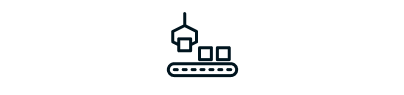What do you need for 3D printing?
If you’re new to additive manufacturing, one of the first practical questions is: What do you need for 3D printing? The answer depends slightly on the type of printer and application you’re aiming for, but the essentials remain consistent across most technologies.
This section provides a clear overview of the core components and requirements for running a 3D printer effectively — whether you’re setting up a professional SLS workflow or starting with an entry-level FDM device.
1. Choosing the right 3D printer for your application
The most obvious requirement is the machine itself. But what you need to use a 3D printer goes far beyond simply plugging it in. You’ll need to choose the right printer type for your intended application.
- FDM (Fused Deposition Modeling) – affordable, reliable, and ideal for basic prototyping.
- SLA/DLP (Resin-based) – excellent for fine details and smooth surfaces, used in dental, jewelry, and model-making.
- SLS (Selective Laser Sintering) – professional-grade technology for strong, functional parts without support structures. Learn more about SLS here.
The decision affects not just print quality, but also maintenance, material choice, and operational complexity.
2. What slicing software do you need for 3D printing?
Before printing anything, your 3D model must be processed through slicing software. This is where your digital design is translated into a printable format (usually G-code). It defines layer height, infill, supports, print speed, and dozens of other parameters.
If you’re asking: what do you need to run a 3D printer? — slicing software is one of the most critical answers.
More details are available in our chapter about 3D print slicer programs.
3. What 3D model file do you need to print successfully?
You can’t print without a file. Most 3D printers accept models in STL, OBJ, or 3MF formats. You can create these in CAD software or download them from trusted repositories (such as Printables, Thingiverse, or commercial part libraries).
For professional use, models are typically created in:
- Fusion 360, SolidWorks, Siemens NX — for parametric mechanical design,
- Blender, ZBrush — for organic shapes,
- FreeCAD, Onshape — as accessible, browser-based CAD options.
Models must be watertight, free of errors, and designed with the specific printing technology in mind — especially in terms of wall thickness, overhangs, and tolerances. Explore more in our design guidelines.
4. What printing materials do you need for 3D printing?
A printer without material is like a pen without ink. What you need to do 3D printing depends on the technology:
- FDM: Filaments like PLA, ABS, PETG, or TPU,
- SLA: UV-sensitive liquid resins,
- SLS: Fine powder materials such as PA12, TPU, or ESD-safe blends.
Each material has specific handling requirements. For example, SLS powders must be dry and sieved; filaments may need to be dried before use to avoid print defects.
Detailed in our materials guide.
5. Why your 3D printing setup environment matters
Environmental conditions matter — especially for industrial or high-precision applications.
- FDM — needs a level build surface, controlled ambient temperature, and protection from drafts.
- SLA — requires UV shielding and controlled storage for resins.
- SLS — requires a clean, ventilated area for powder handling, and strict control over humidity and temperature.
For SLS, it’s also essential to have a safe space for unpacking and post-processing. Learn more in the Post-Processing section.
6. What post-processing tools do you need for 3D printing?
Once the print is finished, you’re not done. Almost every print requires some level of post-processing, whether it’s removing supports, cleaning powder residue, curing resin, or finishing surfaces.
Basic tools and equipment may include:
- FDM: pliers, sanding tools, heat gun,
SLA: isopropyl alcohol bath, UV curing station, - SLS: powder separator, vacuum cleaner with HEPA filter, media blaster.
See more about post-processing.
7. What power and system setup do you need to run a 3D printer?
This may seem obvious, but it’s worth mentioning: you need consistent power and, in most cases, a computer to run the slicer, send files to the printer, and monitor progress.
Some newer systems (especially in desktop FDM) offer wireless printing and built-in touchscreen control, but even those typically require some initial setup via computer.
What do you really need to use a 3D printer successfully?
So, what do you need to use a 3D printer — really?
- A 3D printer matched to your application,
- Slicing software tailored to your technology,
- a validated 3D model, designed for printability,
- the correct printing material, properly prepared,
- a controlled workspace,
- post-processing tools,
- and the time and patience to calibrate and improve.
3D printing is powerful, but success comes from understanding each part of the process — not just hitting “Print”. Master the fundamentals, and you’ll be in full control of the entire workflow.
Explore also
- What is print 3D? Concept of 3D printing
- What does “3D printed” mean?
- Example of 3D printing
- How does 3D printing work?
- Slicing in 3D printing
- 3D printing benefits
- Is 3D printer dangerous? Understanding the real risks
- 3D printing issues
- 3D printing history
- 3D printing facts
- Who uses 3D printers? Not just for engineers anymore
- Where 3D printing is used
- 7 common 3D printing myths
- 3D printing global market
- Cultural impact of 3D printing
- Hybrid manufacturing (CNC + AM)
Related categories
 Austria
Austria  Bosnia and Herzegovina
Bosnia and Herzegovina  Bulgaria
Bulgaria  Croatia
Croatia  Czech Republic
Czech Republic  Denmark
Denmark  Estonia
Estonia  Finland
Finland  France
France  Germany
Germany  Greece
Greece  Hungary
Hungary  Ireland
Ireland  Italy
Italy  Latvia
Latvia  Lithuania
Lithuania  Poland
Poland  Portugal
Portugal  Romania
Romania  Slovakia
Slovakia  Slovenia
Slovenia  Spain
Spain  Sweden
Sweden  Switzerland
Switzerland  United Kingdom
United Kingdom  Ukraine
Ukraine  China
China  Hong Kong
Hong Kong  India
India  Israel
Israel  Japan
Japan  Malaysia
Malaysia  Philippines
Philippines  Saudi Arabia
Saudi Arabia  South Korea
South Korea  Taiwan
Taiwan  Thailand
Thailand  Turkey
Turkey  United Arab Emirates
United Arab Emirates  Egypt
Egypt  South Africa
South Africa  Tunisia
Tunisia  Canada
Canada  Mexico
Mexico  United States
United States  Brasil
Brasil  Colombia
Colombia  Australia
Australia  New Zealand
New Zealand