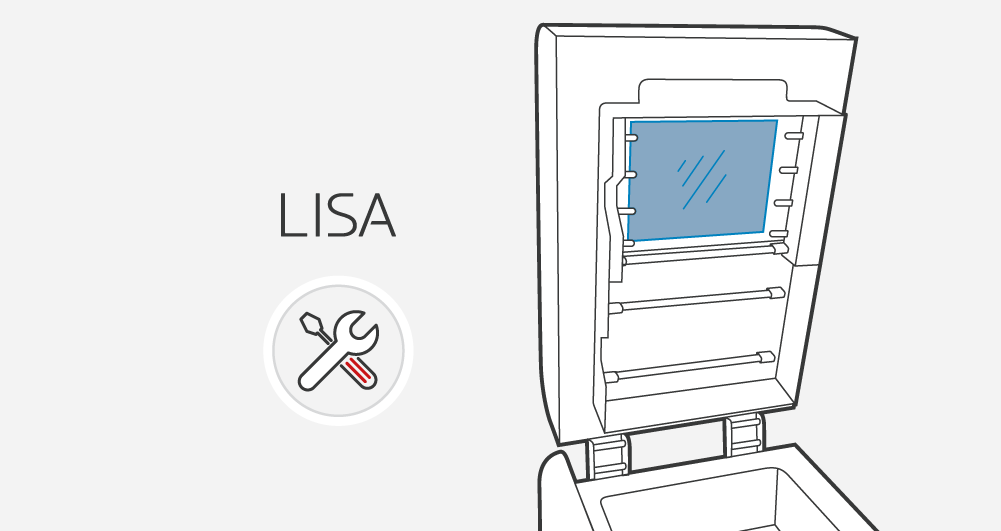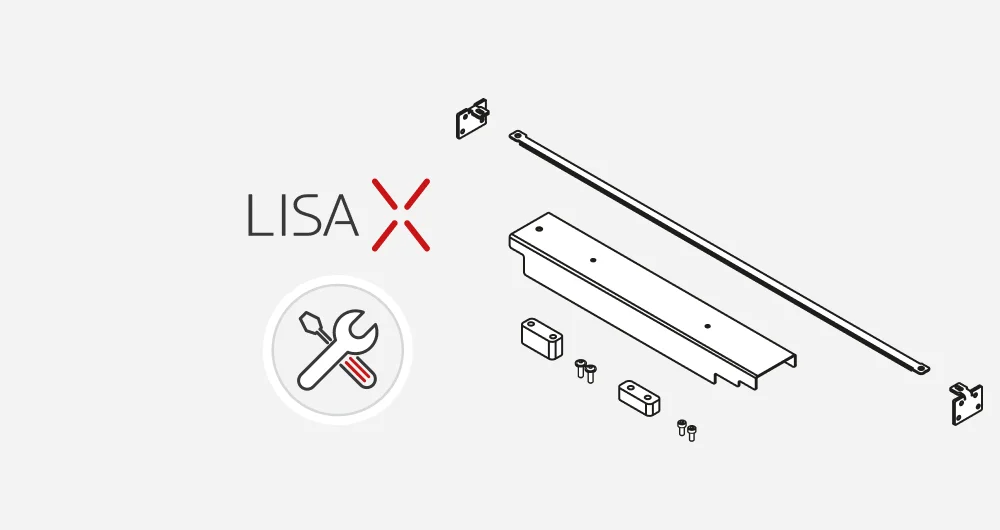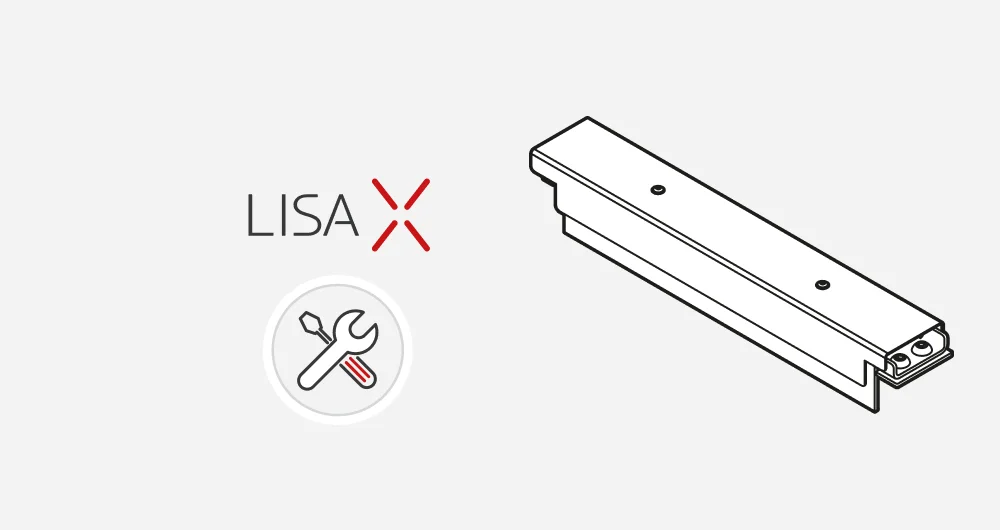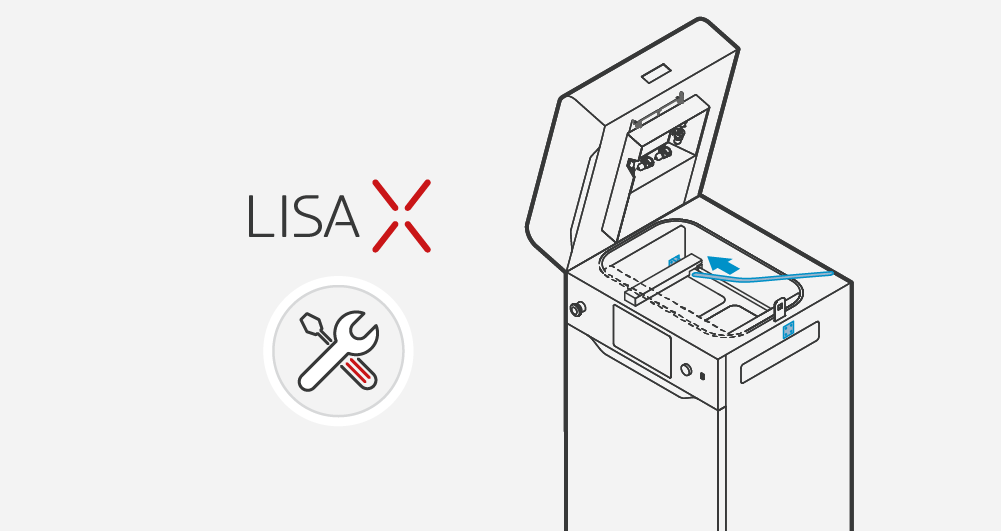Clean of laser protective glass
- To clean the laser protective glass, ensure that you are holding the heating module by one hand.
- Pull out the clasp placed on the top of the inner part of the lid. By lowering the heating module, you will get access to the laser protective glass socket.
- Unscrew the wings on the right side of the laser protective glass socket to open it. While doing this, remember to hold the metal frame and then gently draw out the socket. Now you can take the glass out of the frame, put it on a stable and clean surface and start cleaning.
- Take the glass out of the frame, put it on a stable and clean surface and start cleaning.
- Delicately wipe the glass on both sides with a cotton cloth soaked in 2% salicylic spirit (ethanol solution) or another ethanol-based cleaning solution. You may also use cleaning wipes provided in Dedicated Powder Tools.
- Wipe the glass again on both sides with a dry cotton cloth.
- Put the glass back into the metal frame.
- Assemble the protective socket of the laser glass by sliding the tabs into the holes on the left side of the heating module.
- Press the module gently to the lid and then screw the wings on the right side.