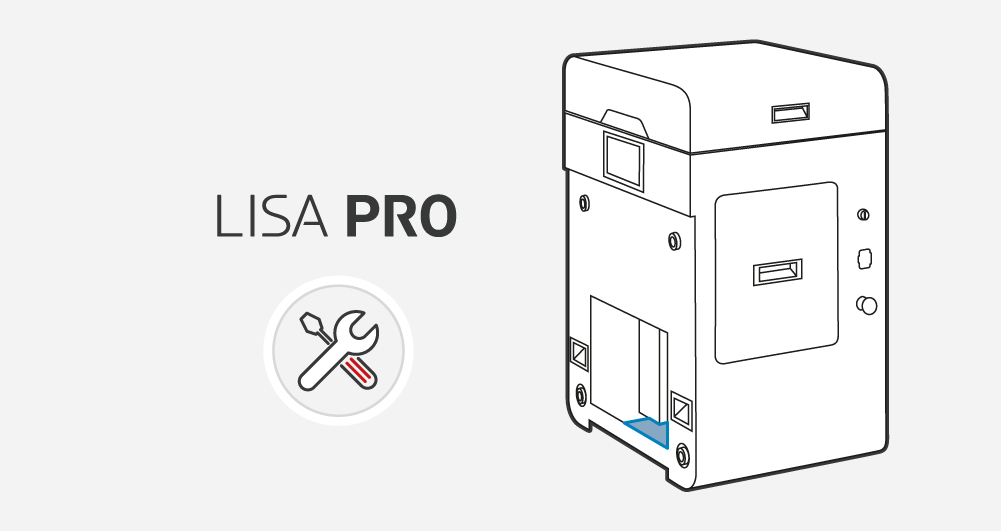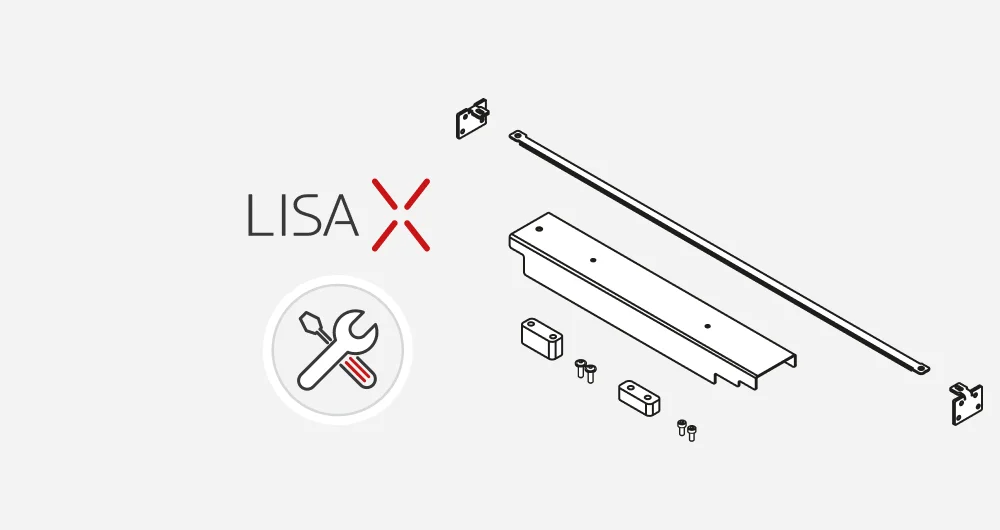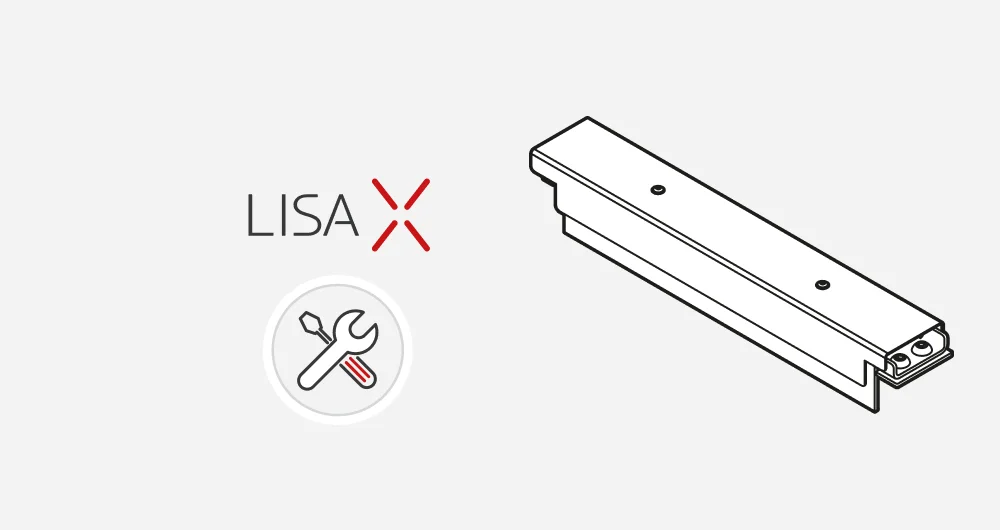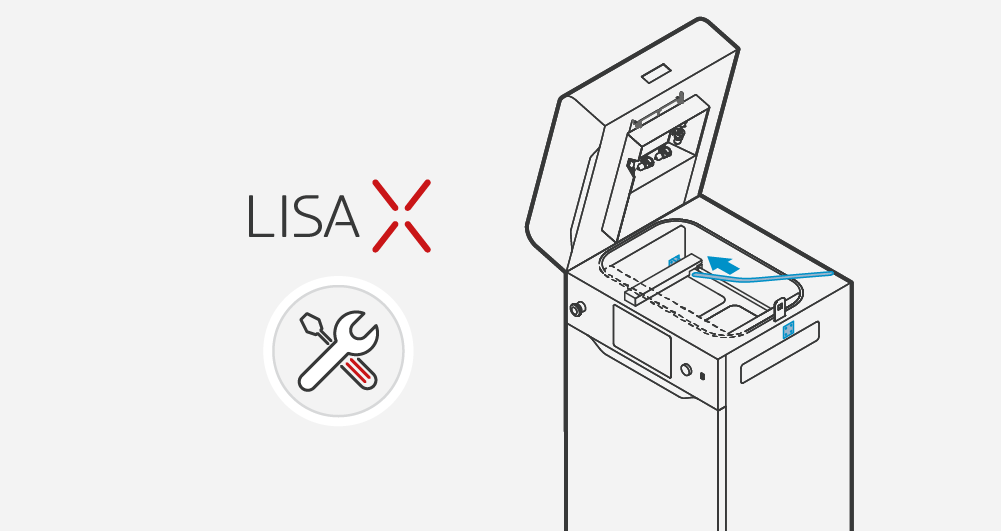Cleaning of the space under the Beds – Lisa PRO
- Turn off the printer and unplug the Power cable.
- Put on face and hand protection.
- Lift the Removeable Front Panel gently.
- When gripping the Removeable Front Panel from underneath, unfastening each of four Magnetic fasteners one after another. Look out! It’s heavy!
- After removing, put the Removeable Front Panel on a flat, safe surface.
- Gently remove the powder from the Service area under BEDs using a brush or Sinterit ATEX Vacuum Cleaner, minding the Beds stepper motors.
- Install the panel. Holding the Removable Front Panel parallel to the printer, mount it using the four Magnetic fasteners at the front. Begin with the upper Magnetic fasteners and then mount the lower ones.
- After installing the Removeable Front Panel, check that each of the four Magnetic fasteners is connected (pull gently towards you).
- Now turn on the printer.