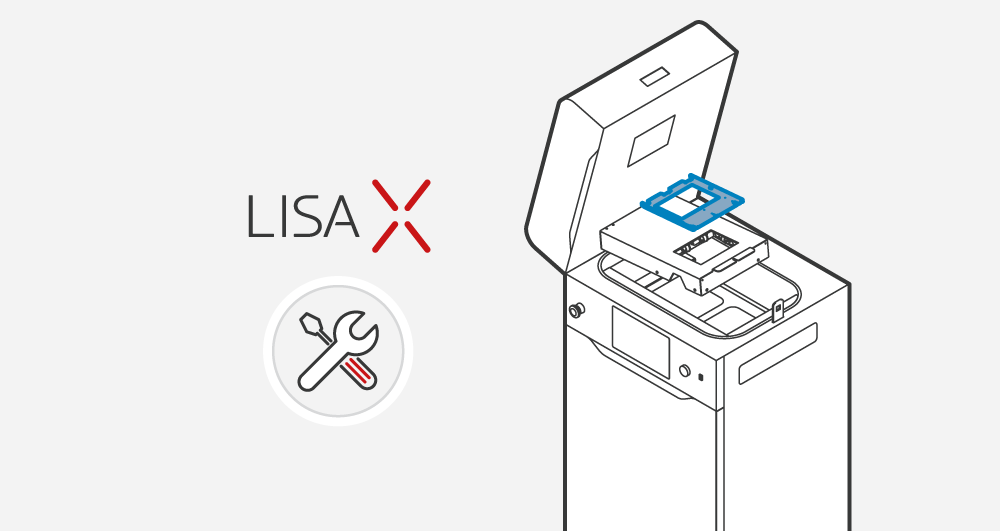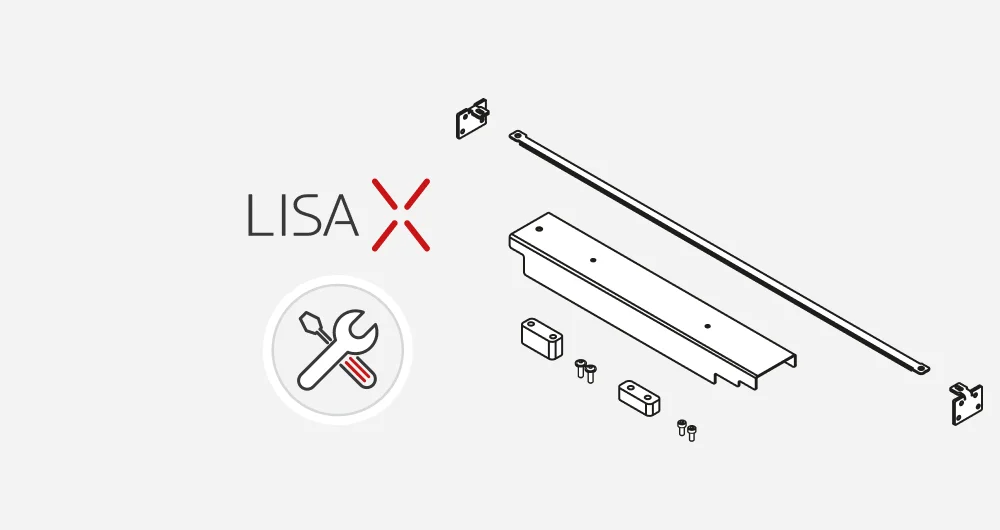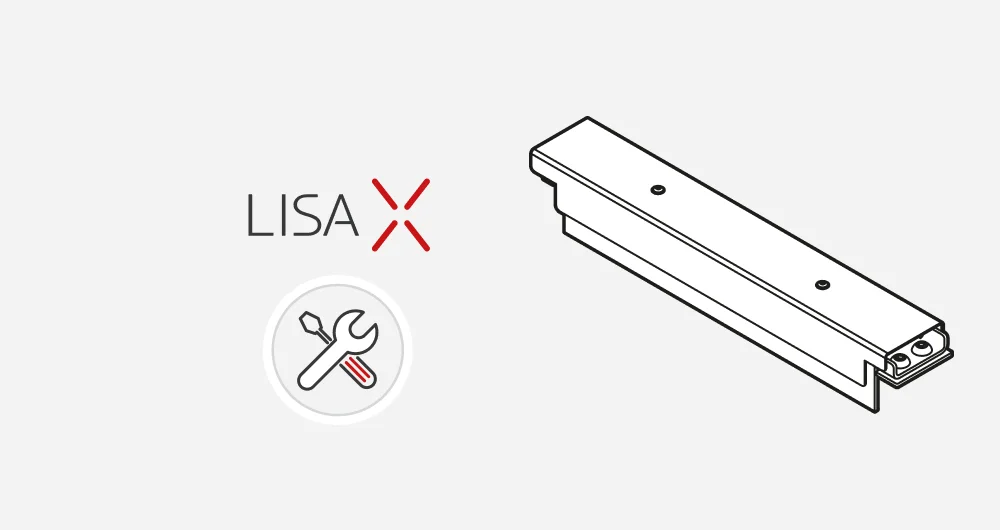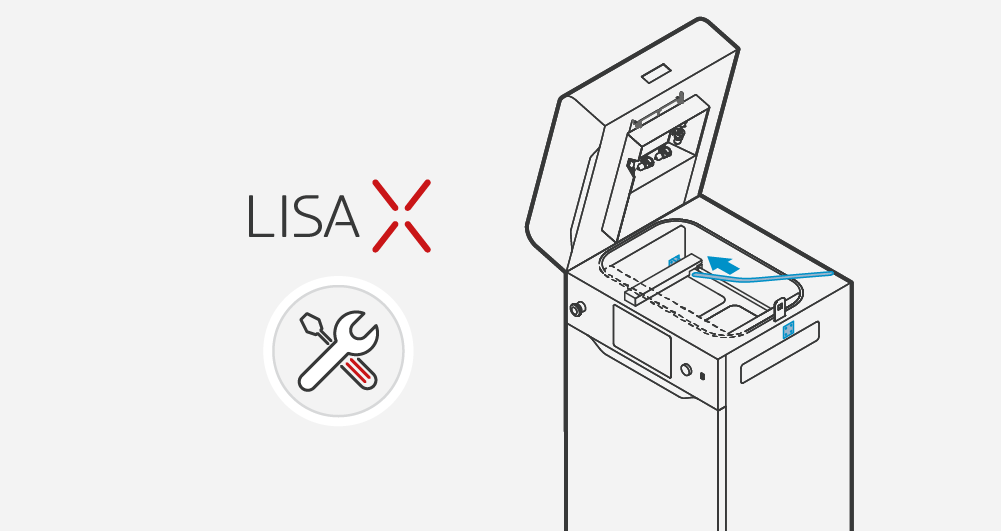Cleaning of the laser protective glass – Lisa X
- Choose UNLOCK LID on the printer screen.
- Push on the lid and pull it up using the lid handle. Remember, you only have 10 seconds to open it before the lock activates again.
- Undo the captive screw / take out the split pin (depending on the printer revision) and lower the heating module.
- Lower the heating module.
- Unscrew two quick release nuts.
- Take the laser protective glass out.
- Delicately wipe the glass with a cotton cloth soaked in ethanol-based cleaning solution or 99,9% purity isopropanol. You may also use cleaning wipes provided in Dedicated Powder Tools.
- Wipe the glass again on both sides with a dry cotton cloth.
- Slide the metal tabs of the laser protective glass into the mounting brackets below the laser module.
- Lock the laser protective glass in place by mounting and tightening the two quick release nuts.
- Lift the heating module.
- Secure the module with the captive screw/split pin.
- Well done. The printer is ready to work again.
IMPORTANT! Cleaning the laser protective glass after printing from rubber-like materials requires the use of agents containing isobutanol and methyl ethyl ketone, xylene, and toluene.
 Austria
Austria  Bosnia and Herzegovina
Bosnia and Herzegovina  Bulgaria
Bulgaria  Croatia
Croatia  Czech Republic
Czech Republic  Denmark
Denmark  Estonia
Estonia  Finland
Finland  France
France  Germany
Germany  Greece
Greece  Hungary
Hungary  Ireland
Ireland  Italy
Italy  Latvia
Latvia  Lithuania
Lithuania  Poland
Poland  Portugal
Portugal  Romania
Romania  Slovakia
Slovakia  Slovenia
Slovenia  Spain
Spain  Sweden
Sweden  Switzerland
Switzerland  United Kingdom
United Kingdom  Ukraine
Ukraine  China
China  Hong Kong
Hong Kong  India
India  Israel
Israel  Japan
Japan  Malaysia
Malaysia  Philippines
Philippines  Saudi Arabia
Saudi Arabia  South Korea
South Korea  Taiwan
Taiwan  Thailand
Thailand  Turkey
Turkey  United Arab Emirates
United Arab Emirates  Egypt
Egypt  South Africa
South Africa  Tunisia
Tunisia  Canada
Canada  Mexico
Mexico  United States
United States  Brasil
Brasil  Colombia
Colombia  Australia
Australia  New Zealand
New Zealand