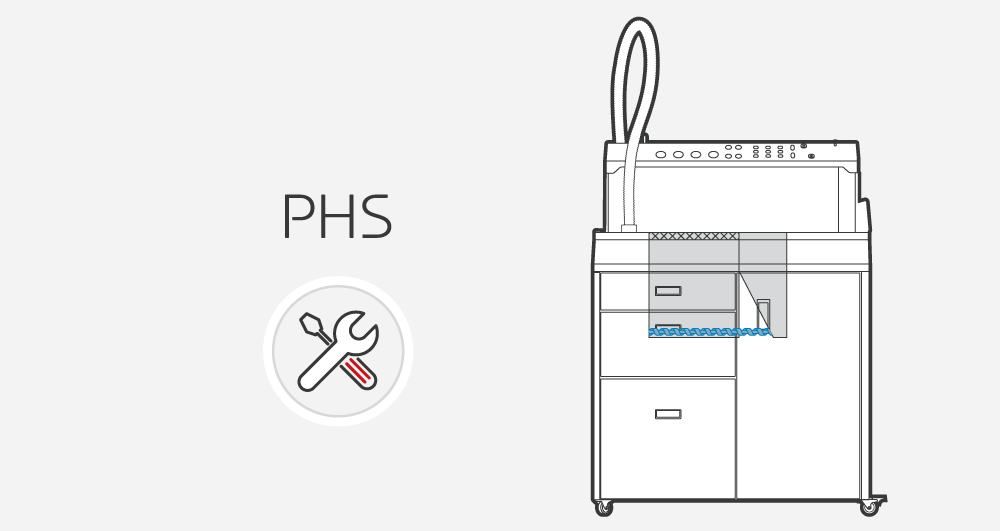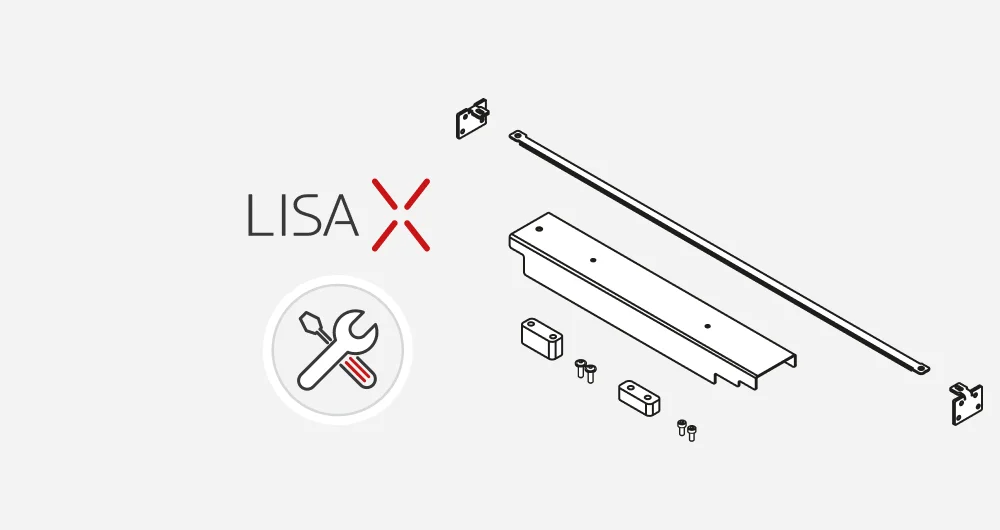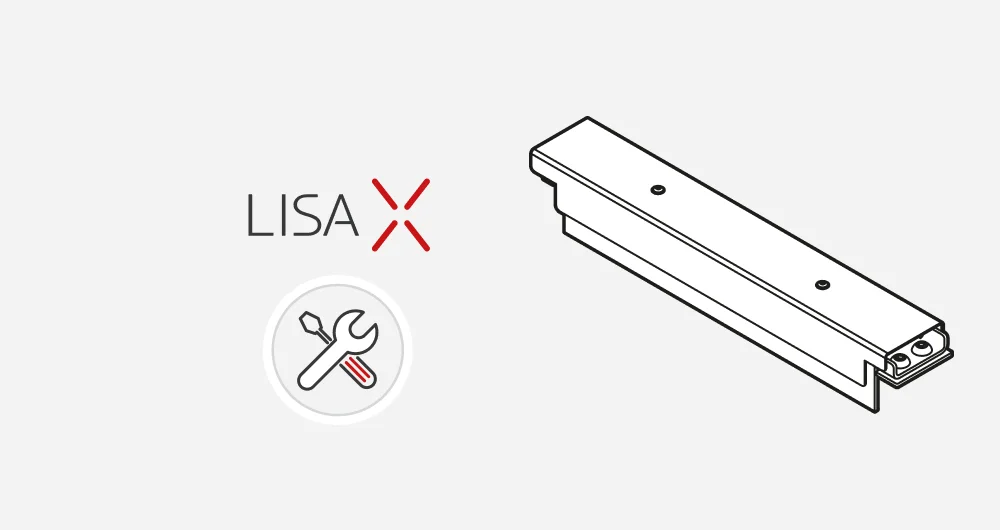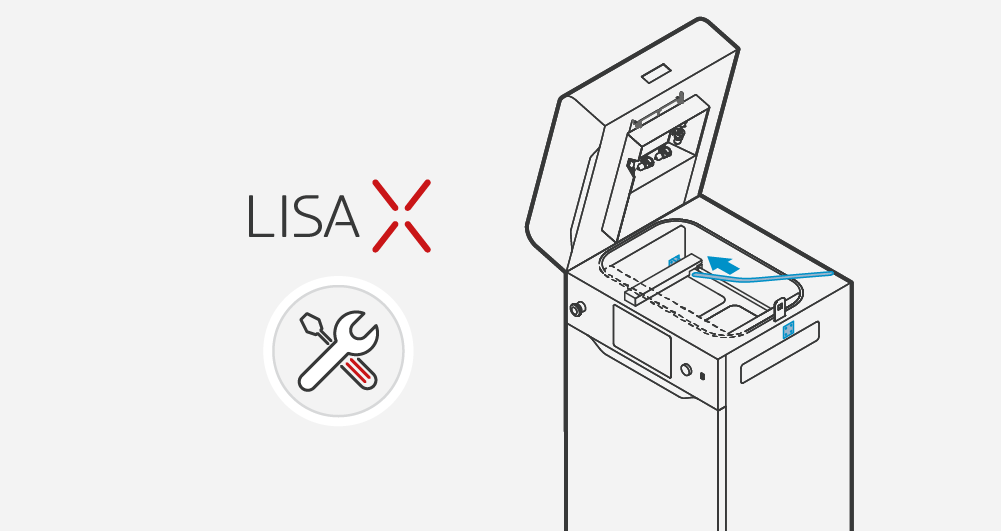Cleaning the powder feeding screw – PHS/Multi PHS
ATTENTION!
- – Operate only when the power is off! Switch on the E-STOP button on the Control Panel to cut off power from the internal components of the machine.
- – For this operation, the vacuum cleaner must be completely disconnected from the PHS (suction and power).
- Lift the cover (optional in the Multi PHS).
- Remove both grids from the Chambers. Pull out first the grid of the Powder Chamber and then, by lifting in the dedicated place (on the wall between the chambers), the smaller grid.
- Using a 5 mm Allen key, unscrew the four screws of the Powder Feeding Screw guard in the Powder Chamber and put it aside.
- Use a 5 mm Allen key to loosen the screw of the Powder feeding screw guard in the Fine dust chamber. Complete the loosening by hand to prevent the screw from falling into the Powder feeding screw system. Put it aside.
- Remove the Antistatic hose from the connector on the device.
- Connect a PVC brush to the end of the Antistatic hose vacuum cleaner.
- Check the grounding of the ATEX/Intertek Vacuum Cleaner.
- Turn on the vacuum cleaner and clean the Powder Feeding Screw and inside of both chambers. Treat the contents of the vacuum cleaner as waste for disposal.
- After cleaning, install the Powder Feeding guards back in Chambers.
- Re-install both grids on Chambers.
- Lower the cover (optional in the Multi PHS).
- Connect the Antistatic hose back to the connector for the Antistatic hose in the PHS.
- Reconnect the Vacuum cleaner power supply to the PHS.
- Reconnect the power supply to the PHS.
- Unlock the E-STOP button.
- Well done. The device is ready for further use.