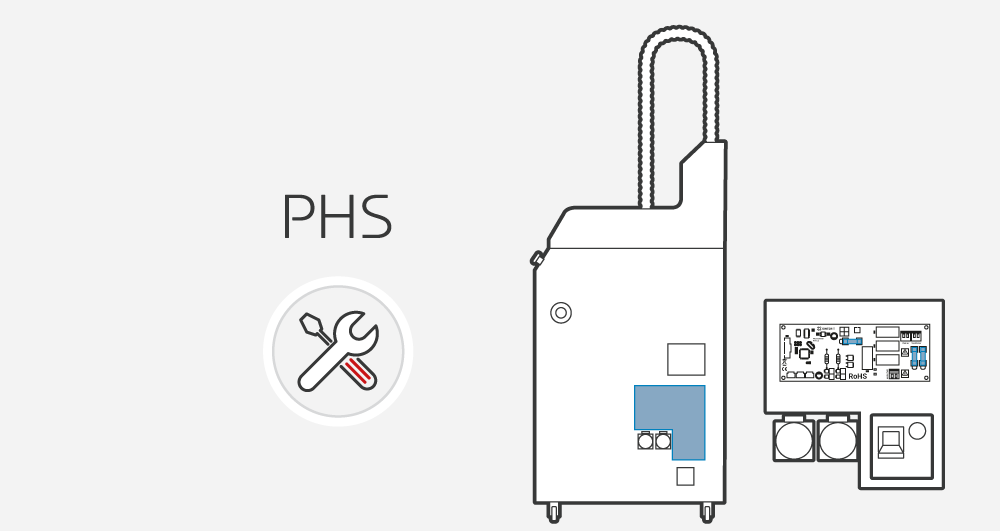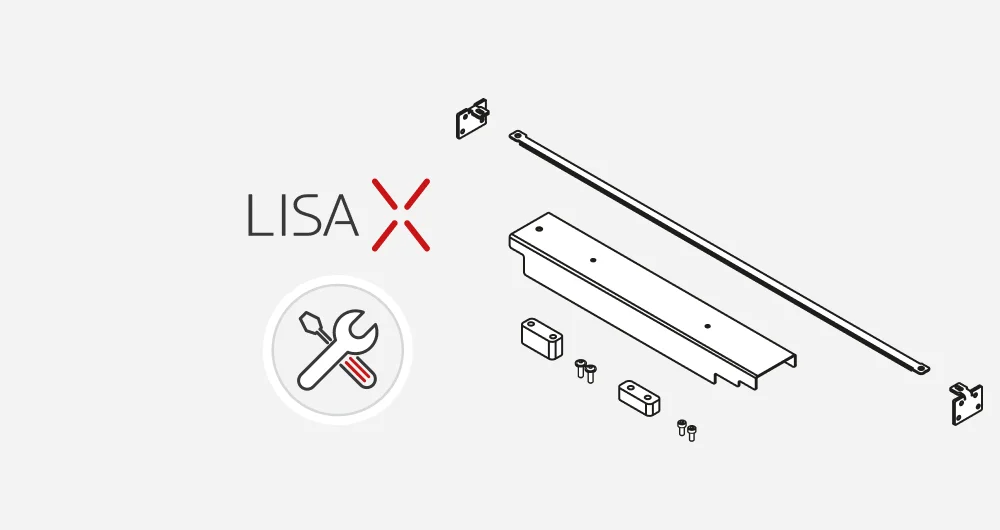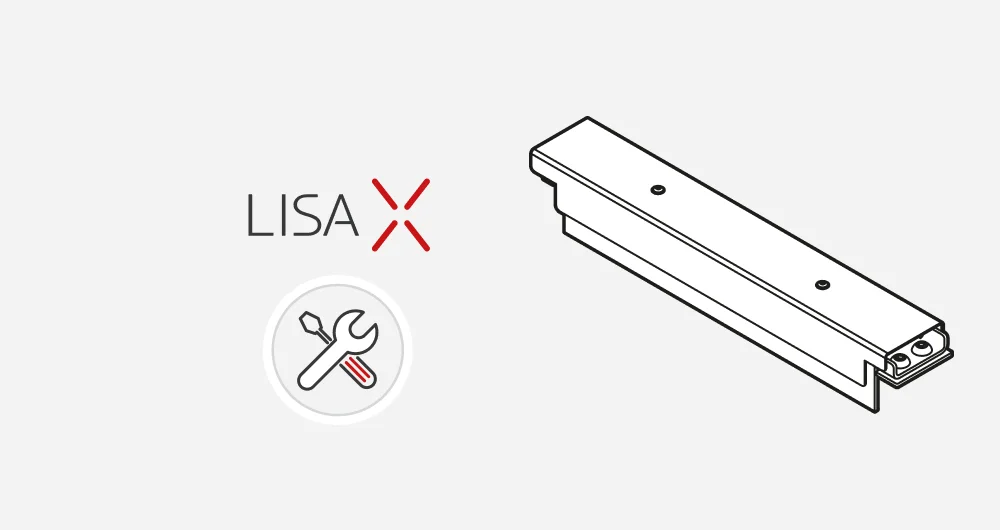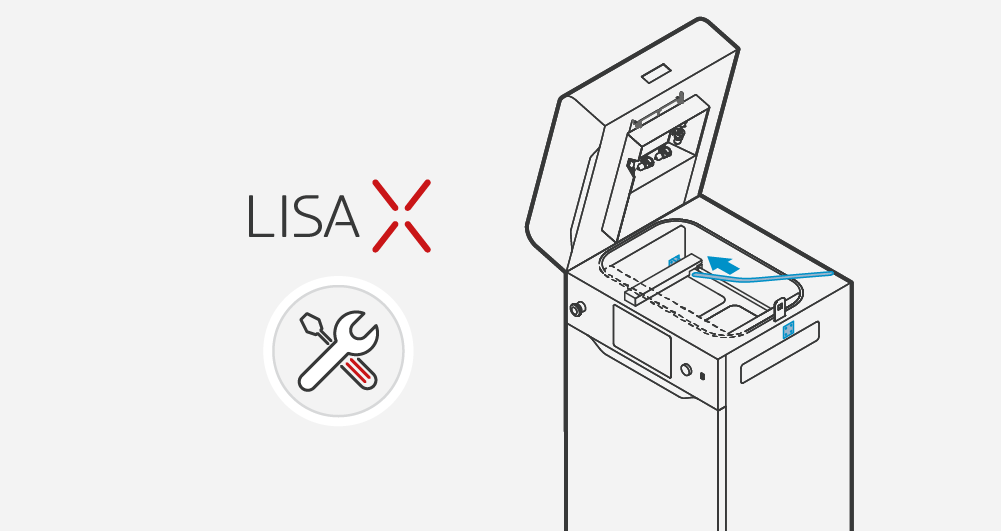Replacing fuses – PHS/Multi PHS
- If the PHS or Sandblaster does not turn on check the fuses. You will find all the fuses within the Service access plate.
- Turn off the PHS and check the main fuse:
- – PHS 110 V – unscrew the 16A fuse. Check if the fuse is blown. If so, replace it with a new one.
- – PHS 230 V – Check if the residual-current device (RCD) is switched off. If so, switch it on.
- Turn on the PHS and check if it works. If not, turn off the device and unscrew the Service access to the fuse panel. Use the 5 mm Allen key.
- Check if the low voltage fuse (6.3 A) is not blown. If so, replace it with a new one.
- Turn on the device and check if it works.
- If the PHS is working and the Sandblaster is not, turn off the PHS.
- Check the Sandblaster fuses. If the Sandblaster fuses (1 A) are blown, replace them.
- Turn on the PHS and check if it works.
- If there is still a problem, contact our After-Sales team at [email protected].
- Dispose of the used fuse according to your local waste management policy.
 Austria
Austria  Bosnia and Herzegovina
Bosnia and Herzegovina  Bulgaria
Bulgaria  Croatia
Croatia  Czech Republic
Czech Republic  Denmark
Denmark  Estonia
Estonia  Finland
Finland  France
France  Germany
Germany  Greece
Greece  Hungary
Hungary  Ireland
Ireland  Italy
Italy  Latvia
Latvia  Lithuania
Lithuania  Poland
Poland  Portugal
Portugal  Romania
Romania  Slovakia
Slovakia  Slovenia
Slovenia  Spain
Spain  Sweden
Sweden  Switzerland
Switzerland  United Kingdom
United Kingdom  Ukraine
Ukraine  China
China  Hong Kong
Hong Kong  India
India  Israel
Israel  Japan
Japan  Malaysia
Malaysia  Philippines
Philippines  Saudi Arabia
Saudi Arabia  South Korea
South Korea  Taiwan
Taiwan  Thailand
Thailand  Turkey
Turkey  United Arab Emirates
United Arab Emirates  Egypt
Egypt  South Africa
South Africa  Tunisia
Tunisia  Canada
Canada  Mexico
Mexico  United States
United States  Brasil
Brasil  Colombia
Colombia  Australia
Australia  New Zealand
New Zealand